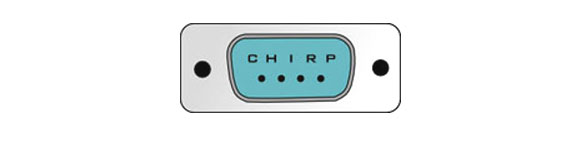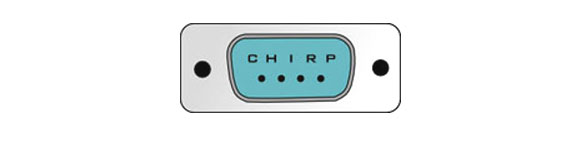
CHIRP-next
The Next Generation
January 1, 2023
The long
awaited Next Generation CHIRP is now LIVE.
An introduction letter/email was send on Dec 31, 2022
giving an overview of why the upgrade was necessary.
Dan's introduction letter can be viewed at:
INTRO LETTER
CHIRP-next will become what is now known as the 'Daily
Build'. The current/original version will referred to as
the 'Legacy Build'.
This page link goes into detail regarding the changes
and what to expect. It is important to read as system
requirement may effect your current computer
environment.
CHIRP-next system requirements
- Windows 10 and later
- macOS 11 (Big Sur) and later (Intel and Apple Silicon)
- Linux (most any recent version with python 3.8 or later)
CHIRP NEXT BUILD system info.
The visual changes can be found at
CHIRP NEXT BUILD CHANGES
Legacy CHIRP
The original CHIRP will still function on older operating systems (prior to Win10)
and will update your current equipment.
However, New equipment additions will only be applied to
CHIRP-next.
Loading CHIRP-next
Here are the basics to get started using Win10 and
newer.
This is the link to:
CHIRP-next
The program will load into
c: / Program Files (x86) / CHIRP / chirpwx.exe
To create a desktop link (new shortcut), right click on
chirpwx.exe, and select 'Send To'
and 'Desktop'.
The CHIRP icon will now appears on your desktop.
When selecting new icon, a CHIRP welcome page will
appear.
Select File / Open in the
upper left corner and direct CHIRP to your existing image
files.
|
|
|
|
|
|
|
|
|